
Every student knows the sinking feeling of reviewing lecture notes only to find gaps where critical concepts should be. You’re furiously scribbling while your professor explains a complex theory, then realize you’ve missed the last three sentences entirely. Traditional note-taking forces an impossible choice: write everything down and lose comprehension, or focus on understanding while risking incomplete records. Audio transcription technology has emerged as the ultimate academic equalizer, transforming spoken lectures into precise, searchable text documents. Instead of fragmented notes riddled with question marks, students now access complete verbatim records of every class session. This shift means no more guessing what the professor said about that crucial exam topic, no more borrowing notes from classmates, and no more panic before finals. Modern AI-powered transcription tools deliver accuracy rates exceeding 95%, turning hours of audio into organized text within minutes. This guide will walk you through mastering audio-to-text conversion, from selecting the right tools to building a searchable knowledge base that transforms how you study and retain information.
The Student Struggle: Why Audio Transcription Changes Everything
The average college lecture delivers information at 150-200 words per minute, while even skilled note-takers capture barely 30 words in that same timeframe. This fundamental mismatch creates a cascade of academic problems. Students miss crucial explanations while writing, lose context when professors jump between topics, and struggle to decipher their own rushed handwriting days later. The cognitive load of simultaneous listening, processing, and writing means comprehension suffers precisely when understanding matters most. Research from educational psychology shows students retain only 40% of lecture content when focused on manual note-taking, compared to 70% retention when they can listen actively without distraction. Audio transcription eliminates this forced compromise entirely. With complete verbatim records, students can engage fully during lectures, asking questions and absorbing concepts rather than frantically documenting every word. The searchable nature of transcripts transforms review sessions from hunting through pages of notes to instantly locating specific topics, formulas, or examples mentioned weeks earlier. For students with learning differences, non-native speakers, or anyone juggling multiple demanding courses, audio transcription for lectures levels the playing field. Instead of disadvantage from processing speed or language barriers, these students access identical comprehensive records as their peers, turning potential obstacles into manageable challenges with the right technological support.
AI Transcription Tools Decoded: Finding Your Perfect Match
The transcription technology landscape offers three primary approaches, each with distinct trade-offs. Traditional speech recognition software requires installation and manual configuration but works offline, making it suitable for students with unreliable internet access. Cloud-based services process audio on remote servers, delivering faster results with superior accuracy by leveraging massive computing power and continuously updated language models. Hybrid solutions combine local processing for privacy-sensitive content with cloud enhancement for complex audio passages. Whisper AI represents the current gold standard in student-focused transcription, developed by OpenAI with training on 680,000 hours of multilingual audio data. Its neural network architecture handles technical jargon, multiple speakers, and varying audio quality with remarkable consistency, making it ideal for capturing everything from chemistry lectures to philosophy seminars. Mobile applications like Otter.ai and Notability provide real-time transcription during live lectures, displaying text as professors speak and allowing immediate review of unclear passages. Desktop solutions offer more powerful editing features and batch processing capabilities for students managing recordings from multiple courses. Tools like Owll AI have emerged specifically for academic use, offering features tailored to student workflows such as automatic chapter detection and integration with note-taking systems. The free tier versus premium decision hinges on volume needs—most free plans accommodate 300-600 minutes monthly, sufficient for transcribing three to five weekly lectures. Premium subscriptions remove time limits and add speaker identification, custom vocabulary for specialized courses, and export options to integrate transcripts with existing study systems. Students should prioritize accuracy over speed, as a 95% accurate transcript requiring ten minutes of review outperforms an instant 85% accurate version needing thirty minutes of correction.

Step-by-Step: Transforming Lectures to Searchable Text
Pre-Transcription Prep: Recording Best Practices
Audio quality directly determines transcription accuracy, making proper recording setup non-negotiable. Position your smartphone or dedicated recorder within three feet of the speaker, ideally on the desk edge closest to the professor rather than buried in a backpack. Modern smartphones capture surprisingly clear audio when placed strategically, though external microphones like lavalier clips improve results in large lecture halls. Before class starts, record a ten-second test clip and play it back—if you hear clear speech without echoing or muffling, you’re set. Background noise poses the biggest threat to transcription quality, so avoid sitting near air vents, doorways, or groups of whispering students. File format matters more than most students realize: WAV files preserve complete audio data but consume massive storage space, while MP3 files at 128kbps or higher offer the sweet spot between quality and file size that transcription tools handle efficiently. Always enable airplane mode during recording to prevent notification sounds from corrupting your audio, and carry a portable charger since continuous recording drains batteries faster than typical phone use.
The Transcription Process Demystified
Once you’ve captured clean audio, the transcription workflow follows a straightforward three-stage process. Upload your recording to your chosen transcription tool immediately after class while the content remains fresh in memory—this timing helps you catch obvious errors during initial review. Most platforms accept drag-and-drop file uploads or direct imports from cloud storage services like Google Drive. Configure speaker identification if your tool offers it, labeling “Speaker 1” as the professor and numbering student questions sequentially for easy reference later. This feature proves invaluable during group discussions or panel lectures with multiple presenters. Technical terminology requires special attention since AI models trained on general language often stumble over discipline-specific vocabulary. Create custom word lists in your transcription tool’s settings, adding terms like “mitochondria,” “Foucault,” or “derivative” that appear frequently in your courses. During processing, which typically takes one-quarter to one-half the audio duration, resist the urge to wait idly—start reviewing notes from previous lectures or tackle reading assignments. When the transcript appears, scan it immediately for catastrophic errors where the AI completely misheard key concepts, marking these sections with timestamps for manual correction before your memory of the lecture fades.
Pro Techniques for Flawless Transcripts
Raw AI transcripts require strategic editing to become reliable study materials. Focus first on proper nouns and technical terms where algorithms make predictable mistakes—a single pass correcting subject-specific vocabulary eliminates 80% of errors in half the time random proofreading would take. Timestamps embedded in transcripts become navigation tools when you mark sections containing exam-relevant material or confusing explanations requiring follow-up. Most transcription platforms allow clickable timestamps that jump directly to corresponding audio moments, letting you replay complex passages while reading along for maximum comprehension. When dealing with professors who have strong accents or lectures recorded in suboptimal conditions, break the audio into shorter segments before processing—fifteen-minute chunks consistently outperform hour-long files for accuracy when audio quality drops below ideal. If your transcription tool supports it, adjust playback speed to 0.75x for heavily accented speech, as this gives the AI more distinct phonetic data to analyze. For persistently problematic sections where automated transcription fails repeatedly, use the original audio as your primary source and manually type just those critical minutes rather than wrestling with AI corrections that never quite capture the intended meaning.
From Raw Text to Study Superpower
A transcript sitting in isolation remains just another document—the real academic advantage comes from integrating it into a systematic knowledge management workflow. Create a dedicated folder structure that mirrors your course schedule, with subfolders for each week or topic unit. This organizational framework transforms scattered transcripts into a coherent academic archive where you can trace how concepts build across the semester. Rename files descriptively beyond generic dates: “Week3_Photosynthesis_Lecture” beats “Recording_Oct15.txt” when you’re searching frantically before midterms. The true power of audio to text searchable notes emerges when you consolidate transcripts into a single searchable database using tools like Notion, Evernote, or even a well-organized Google Drive with advanced search enabled. Tag each transcript with relevant topics, exam numbers, and difficulty ratings so you can instantly pull up every mention of “cellular respiration” across ten weeks of biology lectures with a single keyword search. For maximum retention, create a weekly review ritual where you read through transcripts while highlighting key concepts in different colors—definitions in yellow, examples in green, exam hints in red. This active engagement with text reinforces learning far more effectively than passive rereading. Many students discover that converting their audio to text searchable notes enables a powerful study technique: copying critical passages from multiple lecture transcripts into consolidated study guides organized by theme rather than chronology, revealing connections between topics that individual lectures presented in isolation.
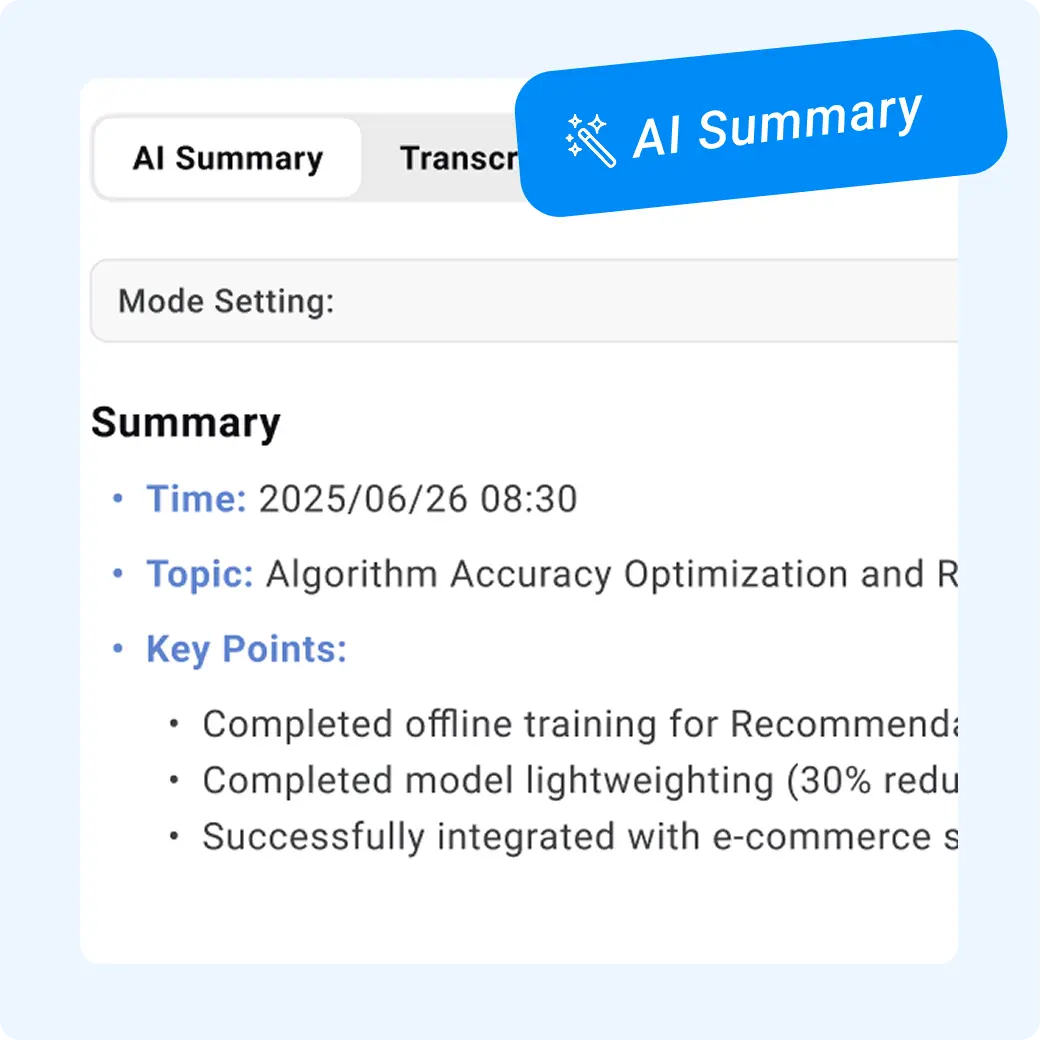
Transform Your Academic Success with Audio-to-Text
Mastering audio-to-text transcription fundamentally reshapes your academic experience, replacing frantic note-taking with engaged learning and scattered records with comprehensive searchable archives. The workflow you’ve learned—capturing clean audio, processing through AI tools like Whisper AI, editing strategically, and organizing systematically—transforms every lecture into a permanent knowledge asset. Students who implement these techniques consistently report spending 40% less time studying while achieving better grades, simply because they’re working with complete accurate information rather than fragmented guesses. The initial investment of setting up your recording system and choosing the right transcription tool pays dividends throughout your entire academic career, building a searchable library that grows more valuable with each semester. Start small rather than overwhelming yourself: choose one challenging course this week and transcribe a single lecture. Experience firsthand how reviewing a complete verbatim record changes your comprehension and confidence. As you refine your process, you’ll discover transcription isn’t just about preserving information—it’s about reclaiming your mental energy during class to think critically, ask meaningful questions, and actually understand concepts the first time. Your future self, studying calmly with organized transcripts instead of panicking over incomplete notes, will thank you for making this shift today.



