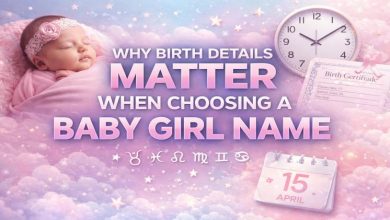When people think of penetration testing, they often imagine vulnerability scanners and exploit kits. But effective web application security goes far beyond that. The tools behind serious penetration testing cover a wider range — especially in the areas of traffic analysis and report generation.
These categories don’t get as much attention, but they’re critical to understanding how an application behaves under attack and how those insights are communicated. In modern security testing workflows, they turn raw data into actionable intelligence and readable reports for developers, security teams, and executives.
Let’s break down these two essential but often overlooked categories of tools.
1. Traffic Analysis Tools
Traffic is the lifeblood of any web application. Understanding how data flows through it — and how that flow can be intercepted, modified, or exploited — is at the heart of many advanced penetration tests. That’s where traffic analysis tools come into play.
Unlike vulnerability scanners that look for known issues, traffic analysis tools help testers observe, manipulate, and replay traffic in real time. They’re especially useful for identifying issues like insecure session management, broken authentication, or improper data validation.
Examples include:
- Wireshark: A powerful network protocol analyzer. It captures packets and lets analysts dig into the lowest levels of network communication — useful when testing web apps that rely on custom protocols or non-standard services.
- Fiddler: A proxy-based tool that lets testers intercept and modify HTTP/HTTPS traffic. It’s great for testing how a web application handles malformed inputs or unauthorized requests.
- Burp Suite (Proxy & Repeater tools): While known for scanning, Burp’s proxy features are widely used for tracking and manipulating browser–server traffic during live sessions.
These tools allow testers to go hands-on with the application’s communication flow, providing clarity that raw code or scans often miss.
2. Reporting and Documentation Tools
Even the most in-depth test is only as good as its report. Stakeholders need to understand what was tested, what was found, and what needs to be fixed — without wading through technical noise. That’s why reporting tools are just as vital as any scanner or exploit framework.
Well-designed reporting tools help structure the output of penetration tests into formats tailored for different audiences — from developers to compliance officers. They organize findings, assign severity levels, and often include remediation steps.
Popular options include:
- Dradis: A collaboration and reporting platform that consolidates test results from multiple tools into a single, consistent report.
- Faraday: An IDE-style platform for penetration testing teams, it offers centralized data collection and live dashboards.
- Serpico: Open-source and built for generating customized, template-based security reports with clean formatting and consistent language.
These tools reduce manual overhead and bring consistency to what is often the most time-consuming part of a penetration test.
Final Note
While scanning and exploitation get most of the spotlight, the real strength of a good test lies in what happens between and after — in traffic inspection and clear communication. For companies looking to strengthen their security posture, choosing the right web application penetration testing tools across all categories — not just the obvious ones — is key to seeing the full picture and closing real-world gaps.