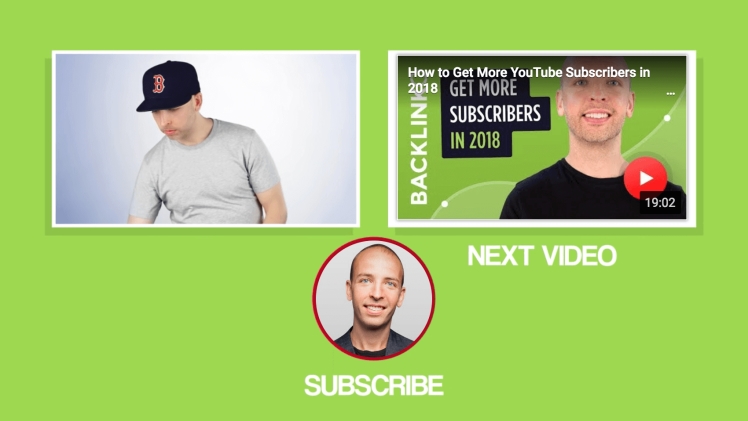
Today, YouTube is the second largest search engine and the most popular video search engine in the world. Marketing professionals have realized the importance of this platform in building a brand identity and are in constant pursuit of maintaining a YouTube presence. Planning poignant YouTube intros and YouTube end screen tiles are some of the measures taken by brands to retain viewers.
The algorithm of YouTube is such that the platform favors those channels that have their audience glued to their video content. That is why content creators are constantly exploring ways of getting the viewers to consume more of their videos.
End screens are a revolution in the world of YouTube marketing. They allow content creators to direct the viewers into watching a video after they have completed their present watch. In this article, we will introduce you to YouTube end screens and help you figure out how to use them in your video.
Promoting Content on YouTube End Screen
The YouTube end screenplay an integral role in helping you dictate your viewer’s watchlist. If the video that you are posting is a part of a series, the end screen can have links to the next video in the sequence. Similarly, if you are collaborating with an influencer on a video, you can add a link to the artist’s channel on your end screen.
As a content creator, you can link playlists on your end screen. The playlist may be one you have created, or it can be a curation on a topic that is relevant to the video. This will be useful to your target audience who browse for similar content after watching your video.
You can also consider adding a subscribe button to your end screen so that people who enjoyed the contents of the video are motivated to click on it.
YouTube Guidelines for End Screens
To add an end screen to your video, the primary pre-requisite is the fact that the video must be at least 25 seconds long. The end screen can be added only in the last 20 seconds of the video and can have up to 4 elements at a time. If your YouTube video is marked for children, you cannot add an end screen to it.
For videos that have overlays and watermarks, the same will disappear when the end screen comes up. The length of the end screen will be between 5 to 20 seconds. However, you need to realize that the end screen will not be visible to viewers using the mobile web version of YouTube.
Adding End Screens to Your Video
Now that you are aware of the advantages of YouTube end screens, you will want to incorporate that in your video strategy. Here is a step-by-step guide to adding end screens to your videos before you upload them on YouTube.
- Step 1: Log on to your YouTube account and upload your video just like you normally would. Enter the title and description details in the relevant boxes and click on the ‘Video Elements’ tab.
- Step 2: Select the ‘Add an end screen’ option from the list. A list of templates will open. Depending on the end screen elements that you have, choose the template. Alternatively, you can click on the ‘+ Element’ option on the top left of your screen. A drop-down menu will open and allow you to choose the end screen elements that you need.
- Step 3: Post the element selection, you will be taken to the editor tab. Here, you can amend the contents of each of the elements and reposition them to your taste.
- Step 4: At the last stage of your editing journey, you can work on the video length and prepare it to be anything between 5 to 20 seconds. Click on the ‘Play’ button to preview the video. After you are satisfied with the video contents, you can click on ‘Save’ and your end-screen is ready.
The above steps will allow you to create an end screen for a video that you are uploading from scratch. However, there may be a situation where you would want to add an end screen to an already-published YouTube video. Here are the steps to follow for this.
- Step 1: Launch YouTube Studio and identify the video where you want to add the end screen. Scroll to the bottom of the screen and go to the ‘End Screen’ tab that is visible on the bottom right of the screen. Click on it to open the end screen editor window.
- Step 2: If you want to create a new end screen for the video, you must follow steps 2 to 4 discussed above.
Irrespective of whether you are creating an end screen for a new upload or adding an end screen to an existing video, you may need to import an end screen from some other video. Here is a guide on how to do it.
- Step 1: If you are uploading a new video, select the ‘Add an end screen’ option from the ‘Video Elements’ tab. For existing videos, click on the ‘End Screen’ option on the bottom right of your screen. Then select the ‘Import from video’ option in the popup screen.
- Step 2: The screen will display all your previous video uploads that have an end screen. Select a video from the list and YouTube will paste the exact end screen on your video.
- Step 3: Preview the video and adjust the different end screen elements to ensure that they fit your current video. You may need to adjust the timing for the best results. Once you are satisfied with the end screen results, you can save them and complete the task.
Adding End Screens – The Right Way
End screens have immense potential in helping you communicate with your viewers. If you are a regular content creator, then it may not be feasible for you to come up with a new end screen for every new video.
In such a situation, going for the above-mentioned steps for importing end screens will boost your YouTube visibility. Also, if you intend to add end screens to your video, make sure that you design the end credit accordingly. Try to leave ample screen time and space and add relevant graphics and CTAs.
The best online site Filmygod to download the latest movie at no cost. You can also download movie from Khatrimaza very easily.
In Conclusion
In the world of video marketing, creating quality digital content is only the first step forward. To get the best result for your campaign, you need to know how to amplify your videos and ensure that they reach the target audience. As seen in this article, the YouTube end screen is a powerful tool that will help you meet your video marketing goals.
Visit here to know about the newsfie where you can get the most trending latest news posthut. By the way, this copyblogger site also analysis the recent headline news around the world.
7starhd is the best site for download movies and you can also visit Filmygod to get latest movies



