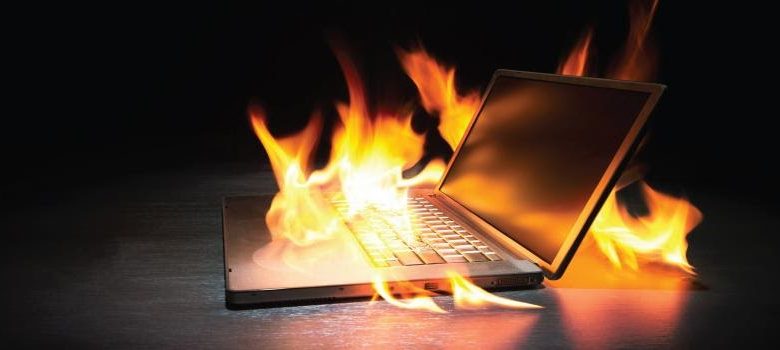
For the past few years, playing games became the core job of many people. They earn their daily earnings through playing games and the tournaments held around the globe. There they compete globally with other pro-players and the winner gets the bulk of rewards. Playing games makes a person critical, aggressive, tactical, and brings sharpness. Basically, in the life of a gamer, their aims are only to get a home, car, and the best gaming system. Previously, mostly gaming desktops were to be used by gamers. But with the advancement in technology, there came innovation. New gaming laptops are introduced. That took the place of desktops and also performs well. But the only problem that those laptops have is over-heating.
Gaming laptops are of greater force as compared to ordinary ones. That’s the main reason that they produce a lot of heat. Laptops are much compact having no space for air to go through. Additionally, open spaces are considered to be wasted. Gaming laptops have the same components as ordinary ones but of greater force with an additional component that is a Graphics card. Graphics card helps in better quality and reduce lag. Installation of such items results in producing greater heat and also adds a good sum of money to the overall price of a laptop. But, companies are already working on the problem of high price and over-heating. Here are some of the best gaming laptops under 1500 where you can find a different laptops with reduced overheating. Above was just an overview of what gaming laptops are, their components, and the reason for producing heat.
Following are the ways that can help you reduce the over-heating of your laptop. These are seen as minor but can help reduce heating up to a greater extent.
Stay Connected to the Charger
In the gaming world, there are a lot of heavy games that not only require an advanced system but also consume a lot of charge that result in over-heating. When the laptop is on battery mode it thoroughly gives the required charge which adds more pressure on the battery and produces heat. This can be reduced by connecting your laptop to the charger so that it provides the required amount of charge directly which will help reduce pressure on the battery and will decrease down the heating problem.
Integrated graphics instead of dedicated
Best Gaming laptops have both dedicated and integrated graphics. The difference between them is that the dedicated consume a lot of charges and gives high performance while the integrated consumes low charge but does not give the best performance. So, the dedicated graphics result in over-heating. To reduce such heating, the graphics system should have to be changed to later. This will give a low result as compared to the former in some of the games but will decrease down the heat problem. To change the graphics system, it is found in the control panel graphics setting that maybe Nvidia Control Panel or Catalyst Control.
Using Cooling Pad
Placing your laptop on a bed or somewhere else where it is not getting the proper air that will definitely result in the heating of the laptop and also the fan gets dust and dirt. Similarly, heavy games can also be the cause of over-heating. To tackle this problem, you can buy a cooling pad and place your laptop over it. The pad will help your laptop to keep the temperature moderate and will provide extra cooling. The air will flow through the laptop and will keep the temperature normal.
Worth Reading: Best 17 inch laptop
Limiting your FPS
To have the best gaming performance, most of the players keep the FPS higher. Higher FPS means that your game will run smoothly but will result in the overheating of the laptop. For example, if you are using 100 frames per second (FPS) that will add more pressure on your hardware resources and will produce more heat. Keeping your FPS at a rate of 60 can decrease down the heat problem and will also give you better gameplay. This will put less stress on the graphics card and will reduce heat.
Keep Your Laptop Clean
A laptop fan filled with dust can also be the cause of over-heating because it does not give the required air. This can be removed by cleaning the fan thoroughly. It can be done by opening the back of the laptop and clean it with pressurizing air. This method can only be used if your laptop is out of warranty or if you don’t care about the warranty. Similarly, if you care about the warranty you can clean it from the outside with pressurizing air. This will also clean the fan up to some extent. This method will help reduce the heating problem. You can visit this site to know Ask Reader.
Conclusion
To sum up, over-heating is the core problem of today’s laptops. This is because of the modern, advance, and heavy games that require an updated system and also consume a bulk of charge. Gaming laptops have high force items and high power battery and their combined processing results in the heating of the system. Also not getting the proper air or the fan is covered also results in over-heating. Above mentioned methods can help you decrease the heat problem and will also increase the system’s life.



